Synchronize panels by clicking the panel directional buttons found at the top of the panel.
InputCalcInd2
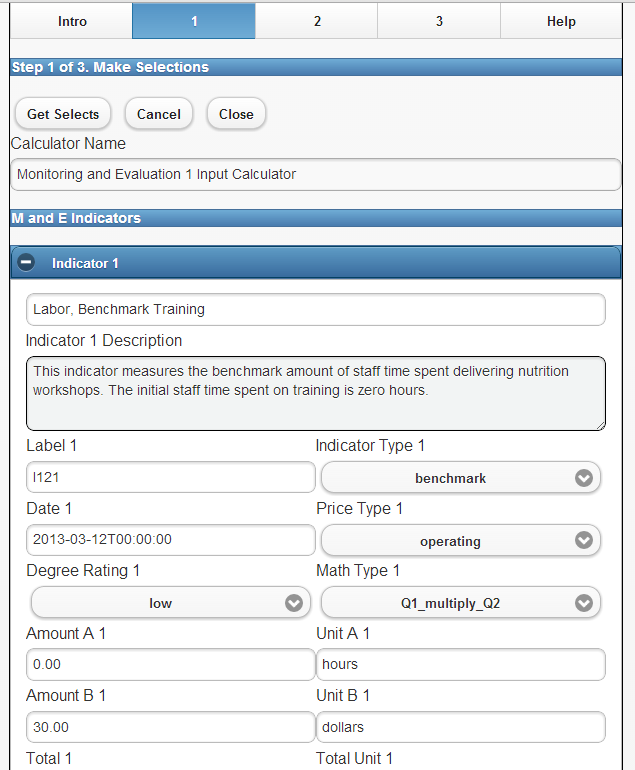
Tech Story: A- Introduction to Malnutrition Project 1
Page 1 of 4. Introduces the malnutrition improvement project and data set that is used in a DevTreks tutorial.
BudgetAnalysisInd1
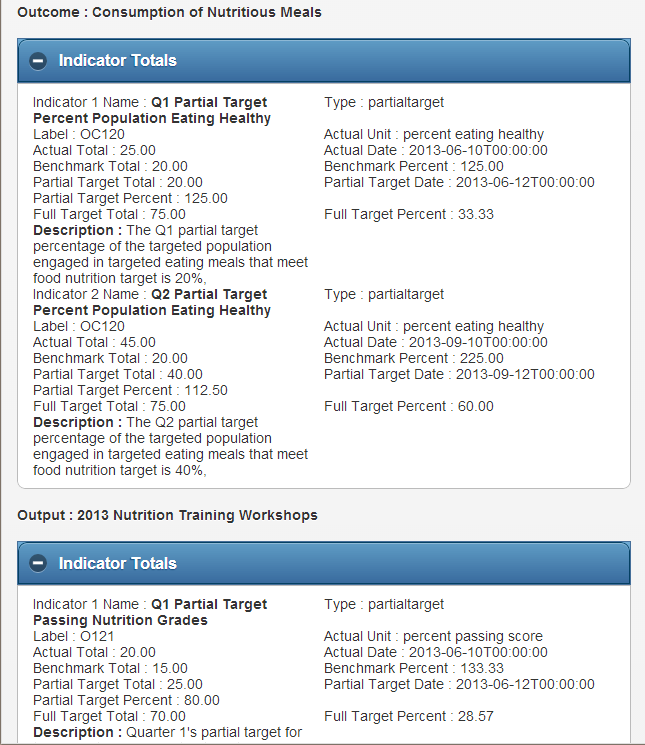
Tech Story: B- Malnutrition Project 1 Analysis
Page 2 of 4. Explains the current results of the monitoring and evaluation analysis.
Tech Story: C- Malnutrition Project 1 Content and Links
Page 3 of 4. Demonstrates the ME element data structures and provides links to the calculations and analyses for each ME element.
BudgetAnalysisInd1
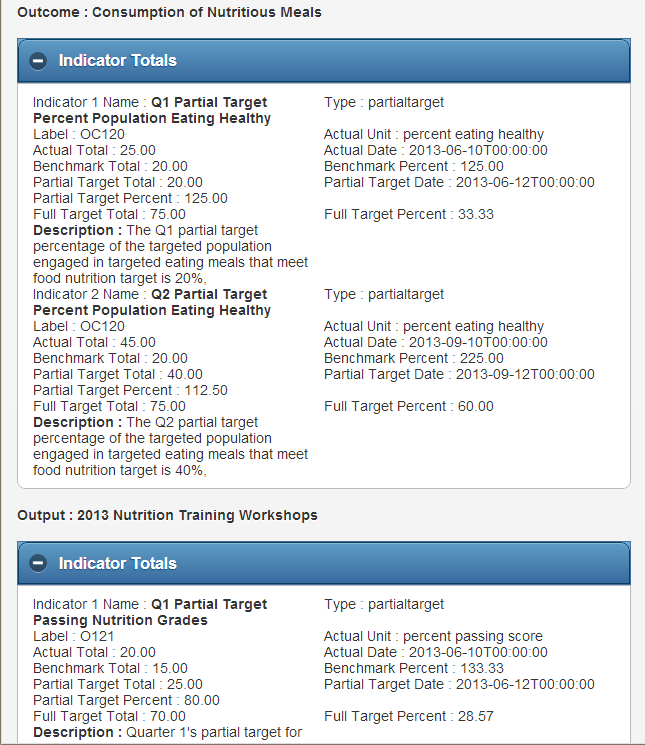
Tech Story: D - Story and Summary
Page 4 of 4. Explains how to link stories to content and summarizes the results of the analysis.
DCToDIF
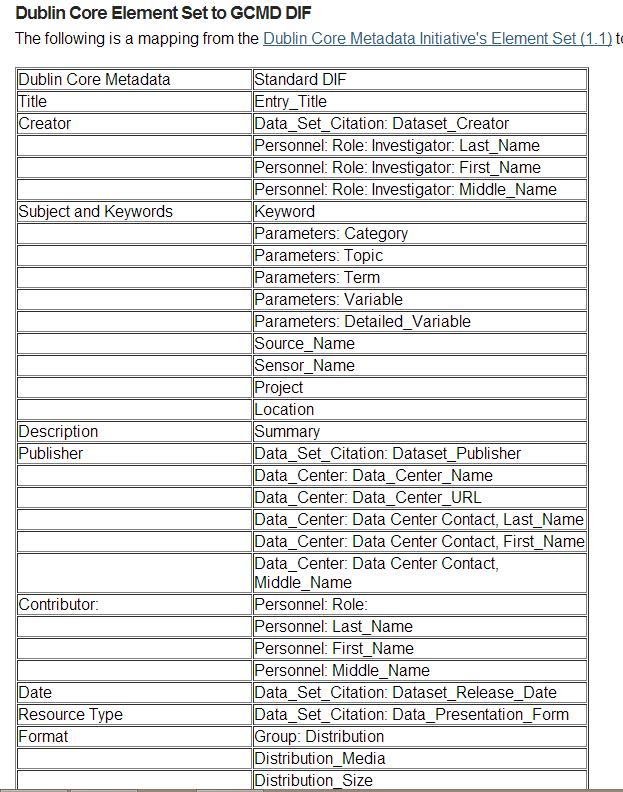
Tech Story: Malnutrition Project 01 Metadata
This metadata is used to describe the stories and analyses associated with a malnutrition project.